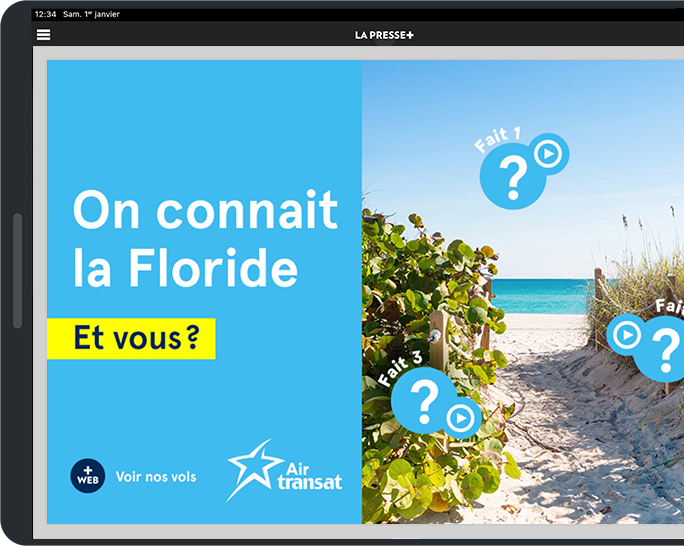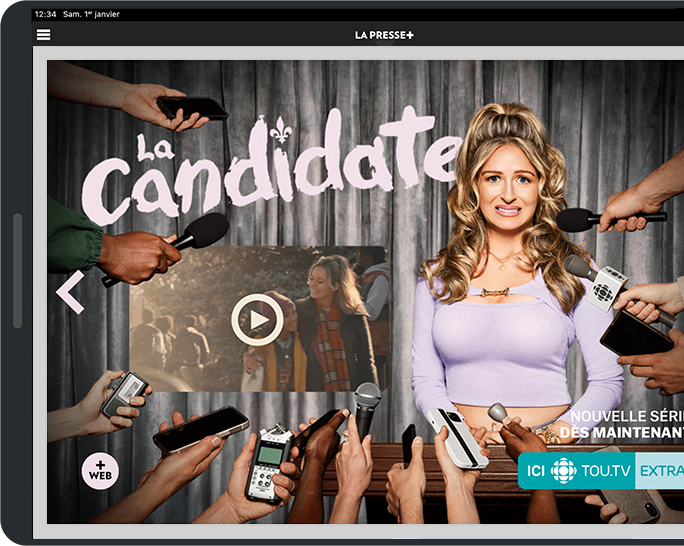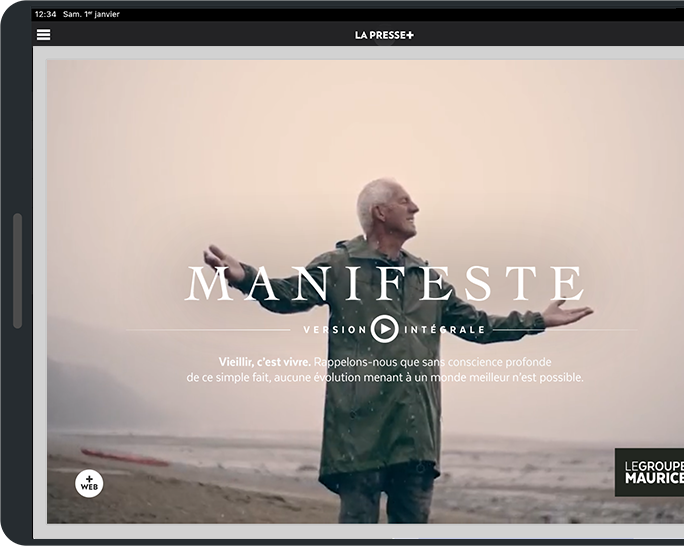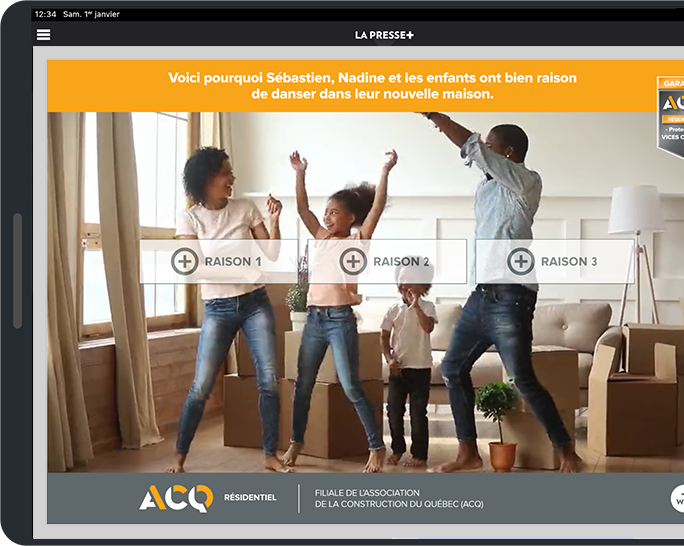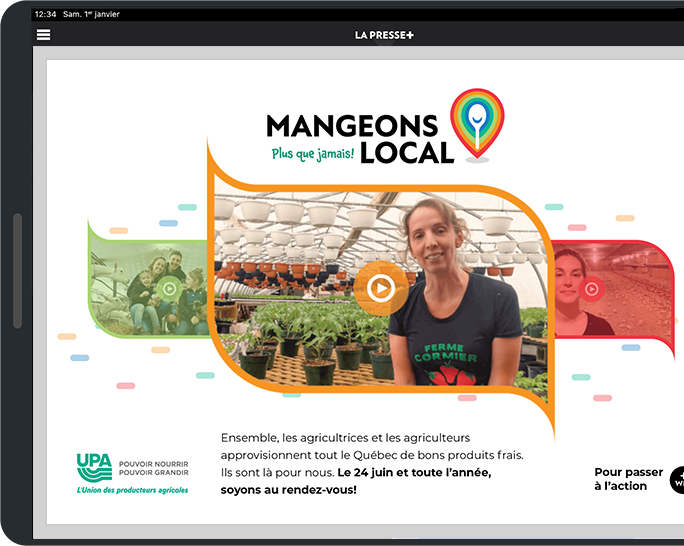Video
Get Inspired
Optimize your ad
Always start a video using the regular Play icon. If the image's contrast on which the icon is placed is low, use the gray circle icon for better visibility.
The minimum size of the gray circle Play icon (2.) should be 80 pixels (or 160 pixels in Retina format).
The Close icon for the video needs to be in the top right corner, except for full-screen embedded videos.
When using the autoplay feature (only Full-screen format), the video will begin playing silently. The Sound On and Sound Off buttons should be situated beneath the lower right corner of the video window for easy sound control.
The minimum width of the video window is 175 px.
Video not included in total ad size.
For more information, visit the Images and Multimedia page.
Add subtitles for an optimal user experience when using the auto-play option (full-screen format only).
Add a short call-to-action next to the Play icon to optimize the activation rate.
To keep readers interested, avoid using other interactions in the ad if activating the video is your main objective.
If the Play icon appears inside a distinctive graphic frame in the ad, we recommend starting the video in that same frame. Readers will then have the option of expanding the window if they wish.
A maximum of three (3) videos per ad is recommended.
Available in full-screen format only
Video always starts muted. Readers can activate sound by tapping the Activate Sound icon, at the bottom right-hand corner of the video window.
The video should ideally be subtitled.
Auto-play is not available when the ad is created with Hype software.
To ensure optimal functioning in the app, ads featuring auto-play videos must be integrated by the Atelier Canevas team.
Choose
.VTTformat for your subtitles.With the exception of artistic content (example: movie trailer), English sound track with French subtitles are not accepted.
Compatible formats for this interaction
-
Full-screen980 x 670 pixels
Maximum size: 600 ko
Dimensions
Standard: 980 x 670 pixels
Retina: 1960 x 1340 pixels
Learn more → -
Half-screen480 x 670 pixels
Maximum size: 500 ko
Dimensions
Standard: 480 x 670 pixels
Retina: 960 x 1340 pixels
Learn more → -
¼ Vertical230 x 670 pixels
Maximum size: 300 ko
Dimensions
Standard: 230 x 670 pixels
Retina: 460 x 1340 pixels
Learn more → -
¼ Horizontal480 x 325 pixels
Maximum size: 300 ko
Dimensions
Standard: 480 x 325 pixels
Retina: 960 x 650 pixels
Learn more → -
⅙ Horizontal480 x 210 pixels
Maximum size: 250 ko
Dimensions
Standard: 480 x 210 pixels
Retina: 960 x 420 pixels
Learn more →
For improved display quality, we suggest providing your ad images in Retina format, which means at 200% of the final HTML ad format. (The final ad file will retain the standard dimensions with only the image dimensions doubled.)
Example for full screen:
Final HTML file: 980 x 670 px
Assets folder images: 1960 x 1340 px
Pay particular attention to the following points:
Minimum text size in Retina format: 38 pixels
Minimum icon size in Retina format: 80 pixels