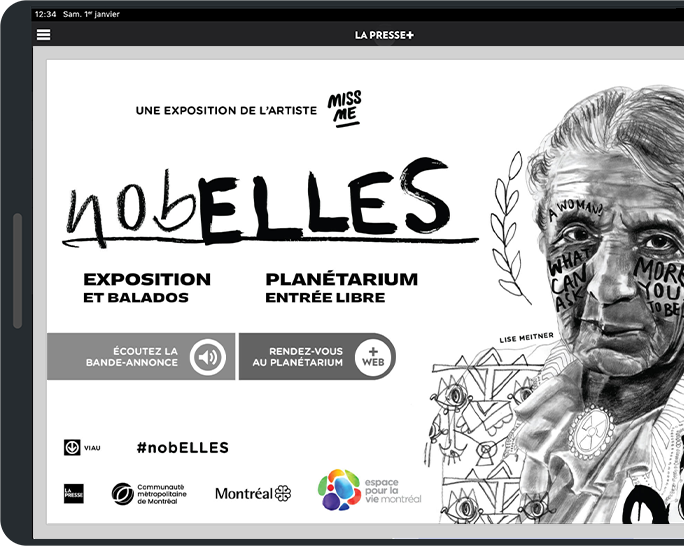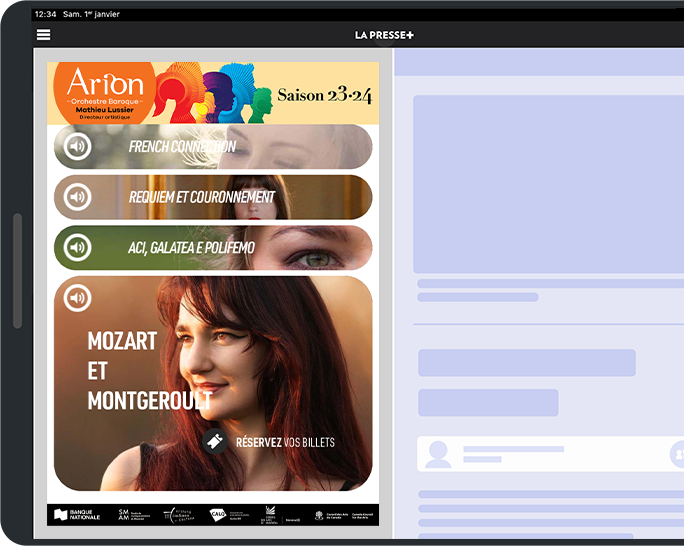Audio
Get Inspired
Optimize your ad
The standard audio and mute icons, or audio and pause icons, must be visible and accessible at all times when playing an audio clip. It is crucial for readers to have control over the sound throughout the entire experience.
Examples of use:
The audio and pause icons can be used to start, pause or restart the sound content of audio excerpts such as musicals, podcasts, show excerpts, etc.
The audio and mute icons are used when a background sound is automatically activated when an interaction is triggered in your ad. They allow the reader to control the sound of the ad.
Exception:
Audio excerpts of less than 5 seconds that accompany the activation of another interaction must be indicated by a visual audio indicator → and with a transparency of around 30% opacity.
To maximize the trigger rate, we recommend adding a call-to-action next to the Audio icon.
Auto-play of audio clips is not allowed.
For performance reasons, it is impossible to perfectly synchronize the triggering of an audio extract with a reader's action or an animation.
Compatible formats for this interaction
-
Full-screen980 x 670 pixels
Maximum size: 600 ko
Dimensions
Standard: 980 x 670 pixels
Retina: 1960 x 1340 pixels
Learn more → -
Half-screen480 x 670 pixels
Maximum size: 500 ko
Dimensions
Standard: 480 x 670 pixels
Retina: 960 x 1340 pixels
Learn more → -
¼ Vertical230 x 670 pixels
Maximum size: 300 ko
Dimensions
Standard: 230 x 670 pixels
Retina: 460 x 1340 pixels
Learn more → -
¼ Horizontal480 x 325 pixels
Maximum size: 300 ko
Dimensions
Standard: 480 x 325 pixels
Retina: 960 x 650 pixels
Learn more → -
⅙ Horizontal480 x 210 pixels
Maximum size: 250 ko
Dimensions
Standard: 480 x 210 pixels
Retina: 960 x 420 pixels
Learn more →
For improved display quality, we suggest providing your ad images in Retina format, which means at 200% of the final HTML ad format. (The final ad file will retain the standard dimensions with only the image dimensions doubled.)
Example for full screen:
Final HTML file: 980 x 670 px
Assets folder images: 1960 x 1340 px
Pay particular attention to the following points:
Minimum text size in Retina format: 38 pixels
Minimum icon size in Retina format: 80 pixels